In search for a more visually friendly appearance for my computer, I have decided to try out some dark themes.
On Deviantart I discovered a dark theme specially designed for Windows 10 and its derivatives. With some various tweaks and modifications it can achieve an astounding look. This theme, and its affiliated icons, are licensed under GPL and are free to use.
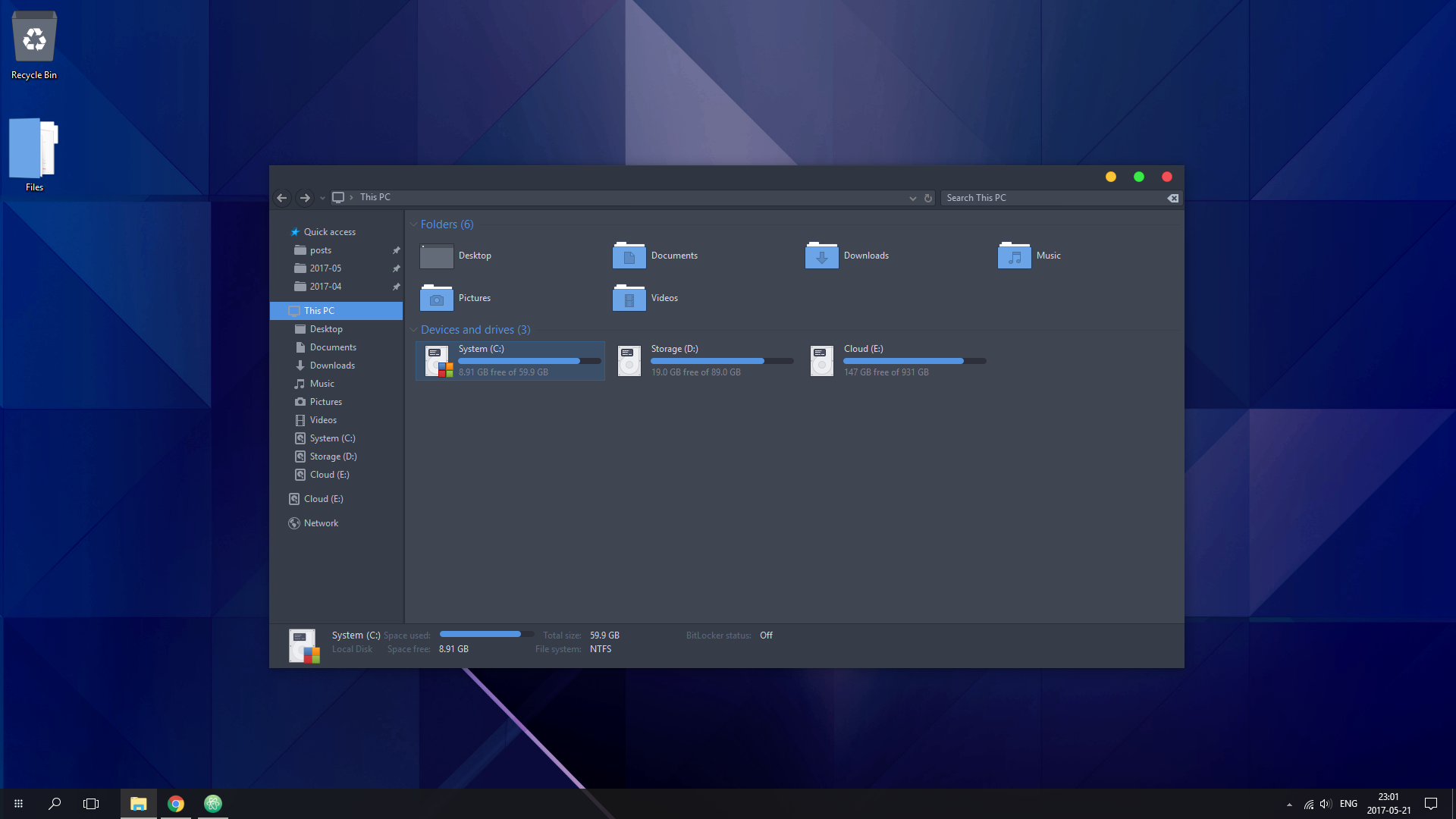
When used with other applications, it would blend in better with the surrounding environment. The following screenshots demonstrate the para-utilization of Atom.
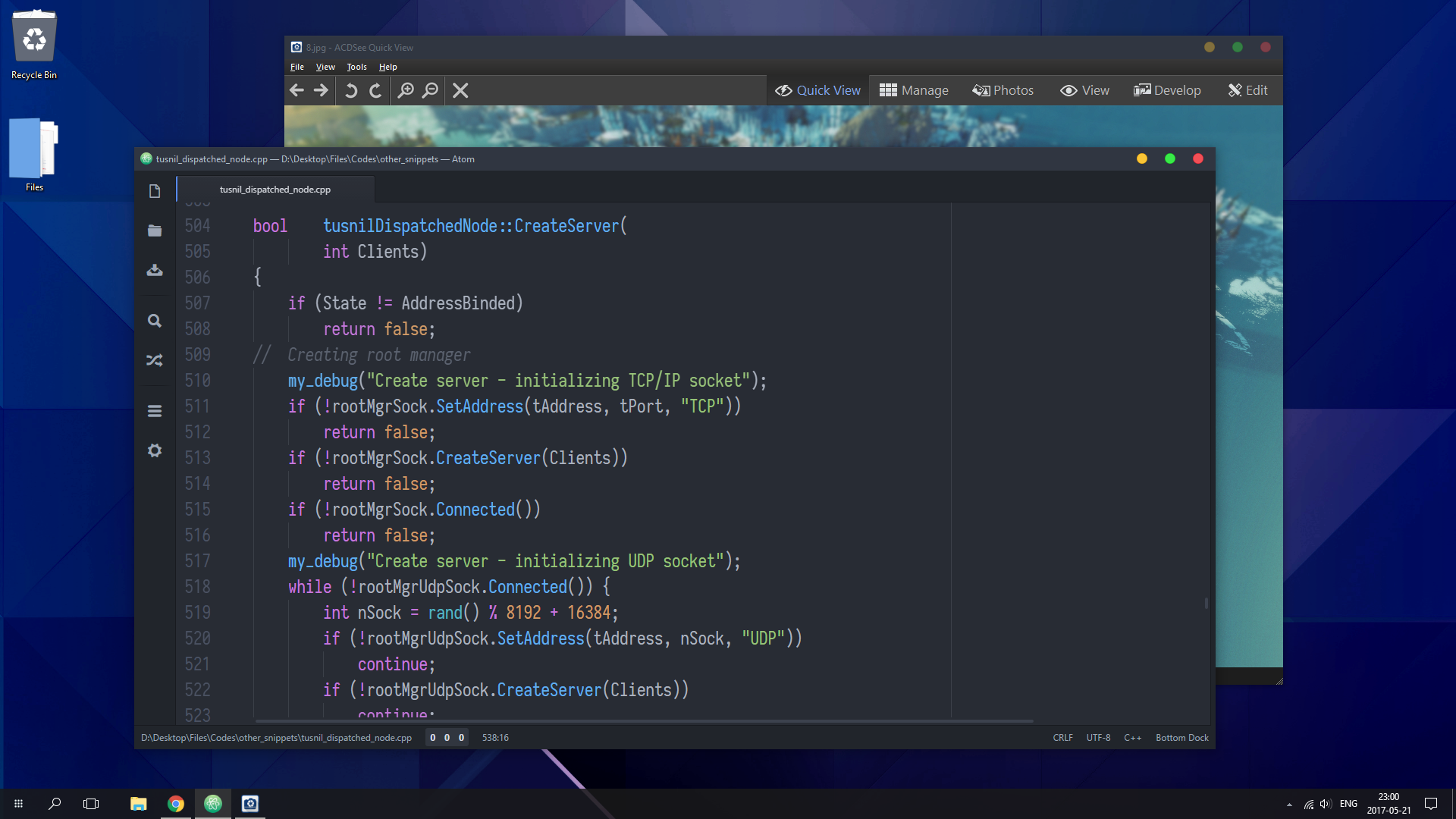
Installation
DISCLAIMER: THE AUTHOR HOLDS NO LIABILITY FOR ANY CONSEQUENCE IN THE COURSE OF THE FOLLOWING ACTIONS, WHETHER IMPLIED OR NOT.

With the corresponding icons:
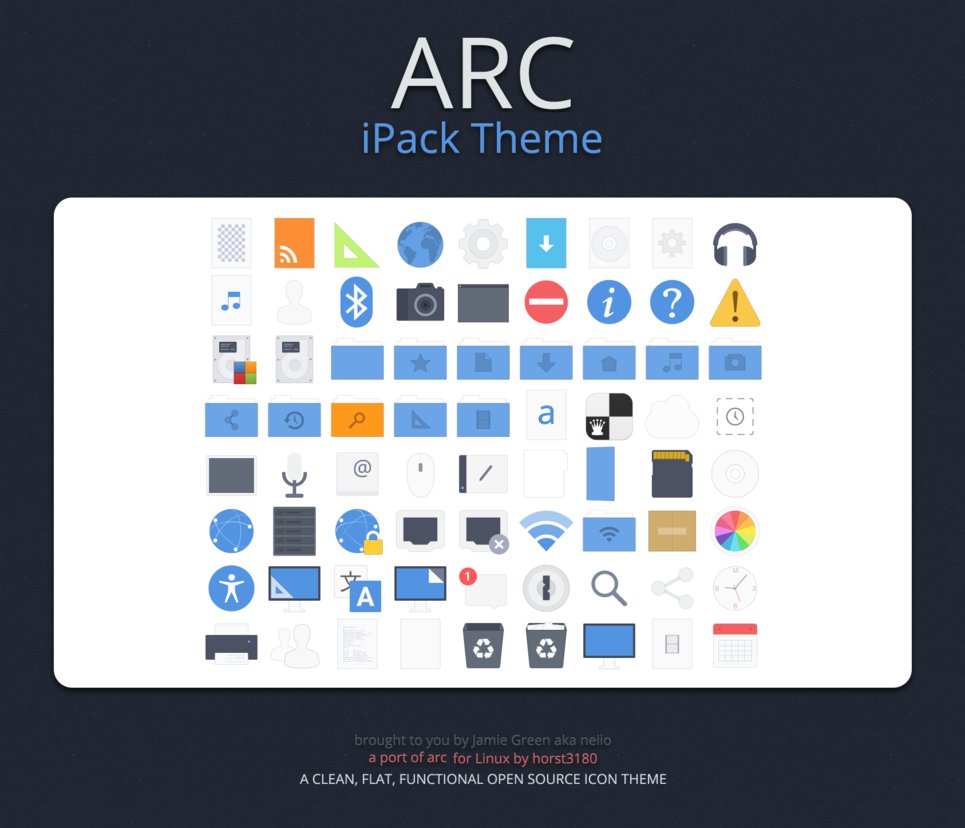
I personally suggest using Arc Dark instead of the other five.
This is a table of prerequisites:
| Item | Hyperlink | Purpose |
|---|---|---|
| Theme Patcher | http://www.softpedia.com/get/System/OS-Enhancements/UltraUXThemePatcher.shtml | Enables theming on your Windows computer. |
| Arc Theme | http://neiio.deviantart.com/art/Arc-618235768 | The theme to be installed. |
| Arc Icons | http://neiio.deviantart.com/art/Arc-Icons-618234093 | The icons to be installed |
| OldNewExplorer | http://www.softpedia.com/get/Tweak/System-Tweak/OldNewExplorer.shtml | Customize the explorer to assimilate Windows 7. |
Install them one by one, and after a reboot you get a darkened Windows 10.
Additional Applications
Atom
The default Atom theme would blend in nice with the system theme, but not very perfectly. I used menu-bar and menu-bar-main packages to create a de facto useless sidebar, for the sake of aesthetics.
The default theme One Dark would serve well as the colour scheme for syntax highlighting and element hinting.
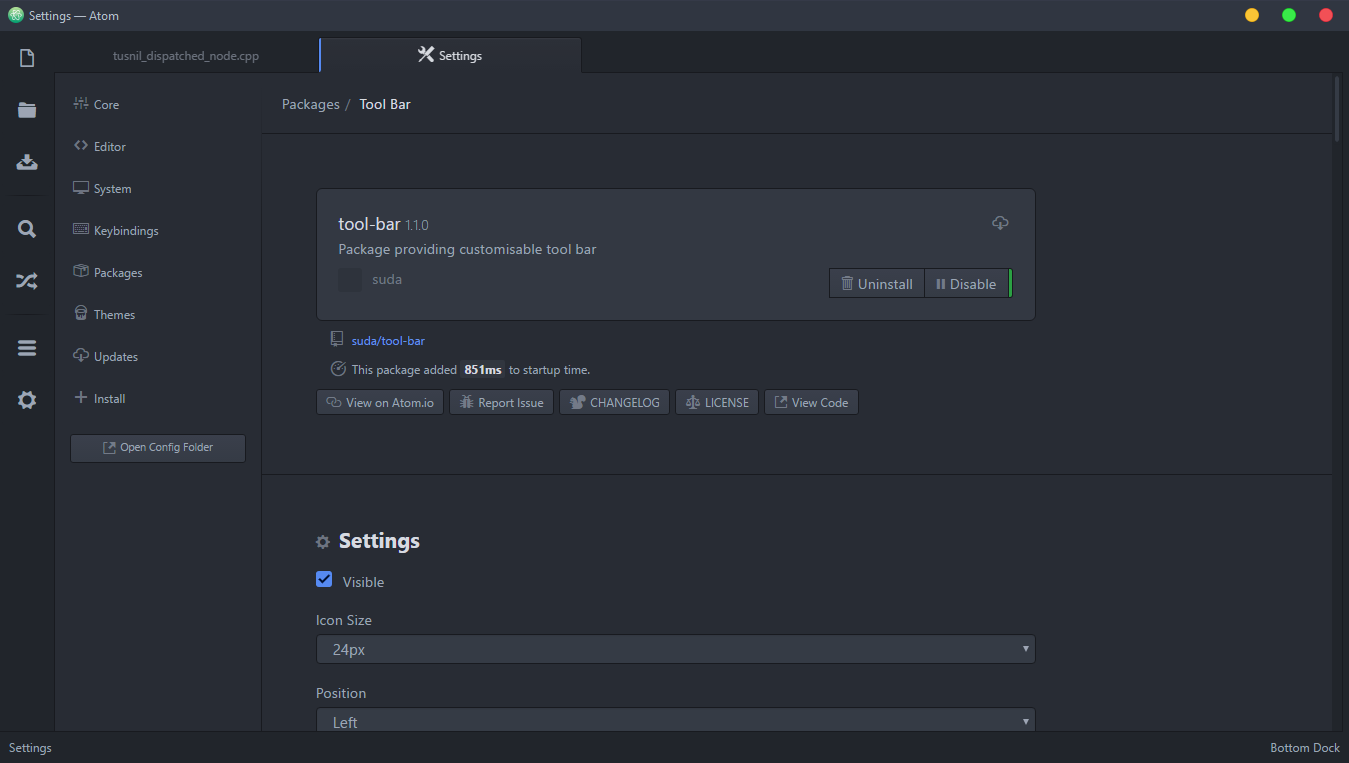
Typora
Typora is an advanced, multi-purpose Markdown editor. Typora has many extended functions which could be easily added to the sites with a few lines-when incorporated with customized typesetters.
The default theme is white anyway, but can be configured to be dark as a provided theme.
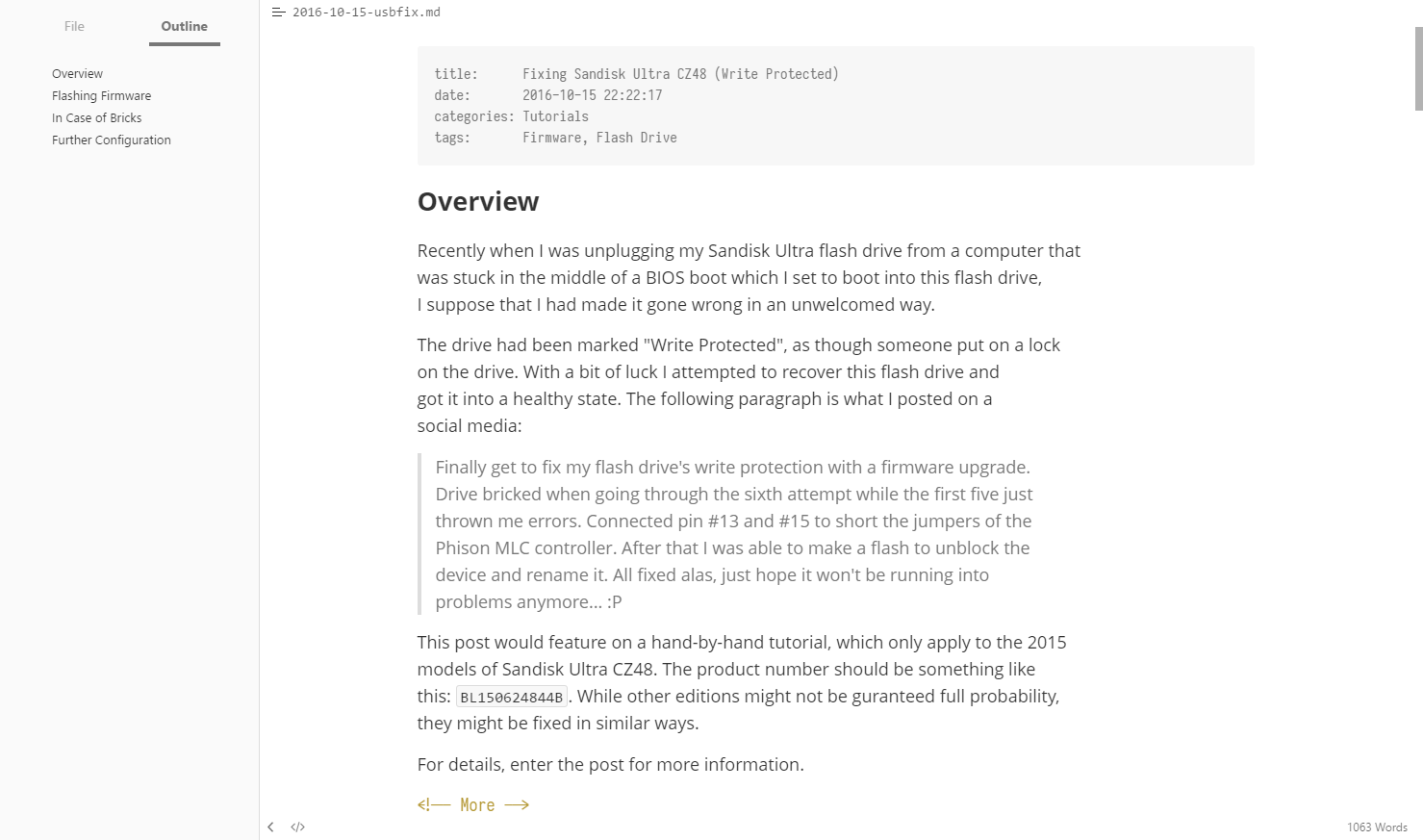
When compared to the customized dark theme:
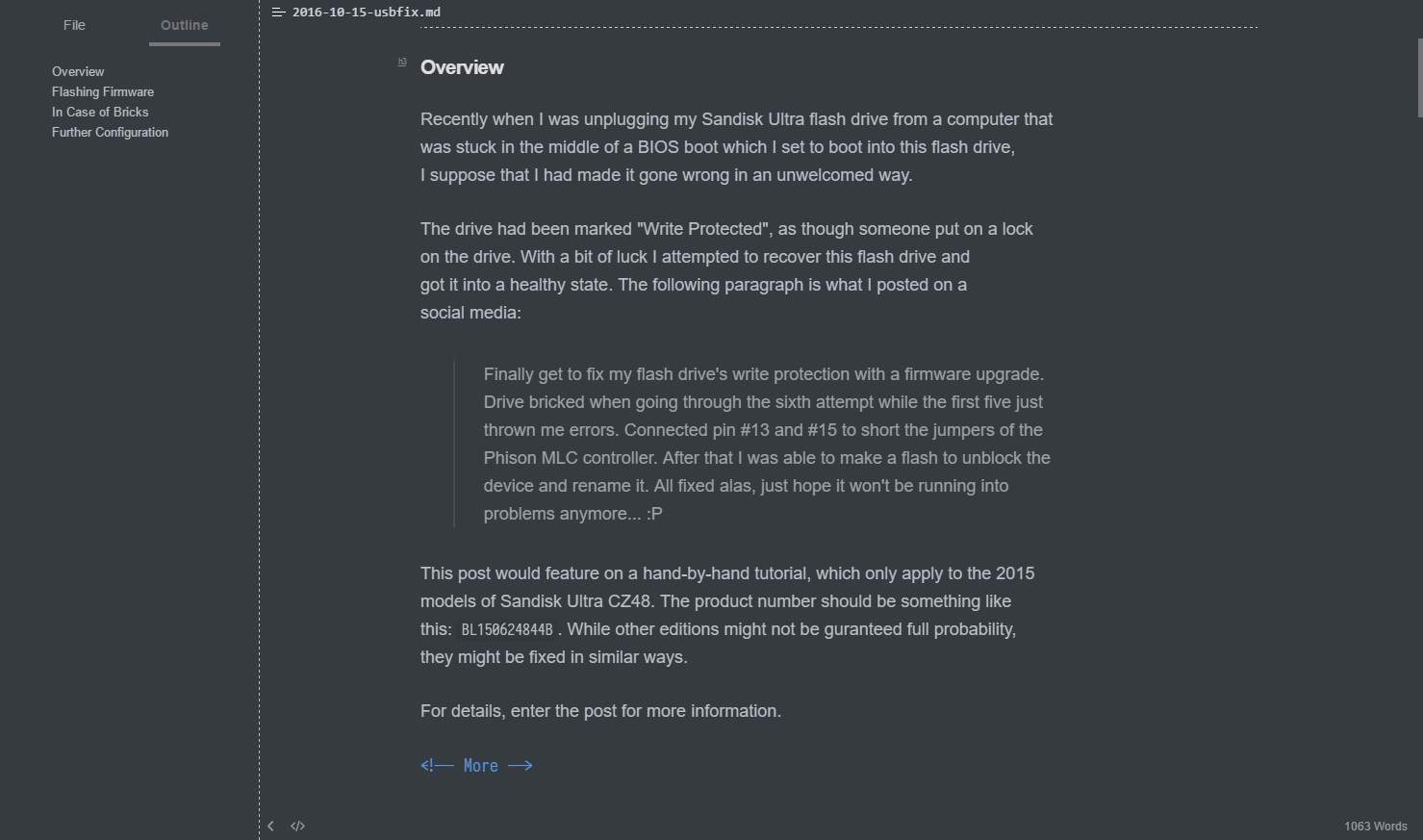
Blender
Needn ‘t blame, but Blender comes with a dark theme.
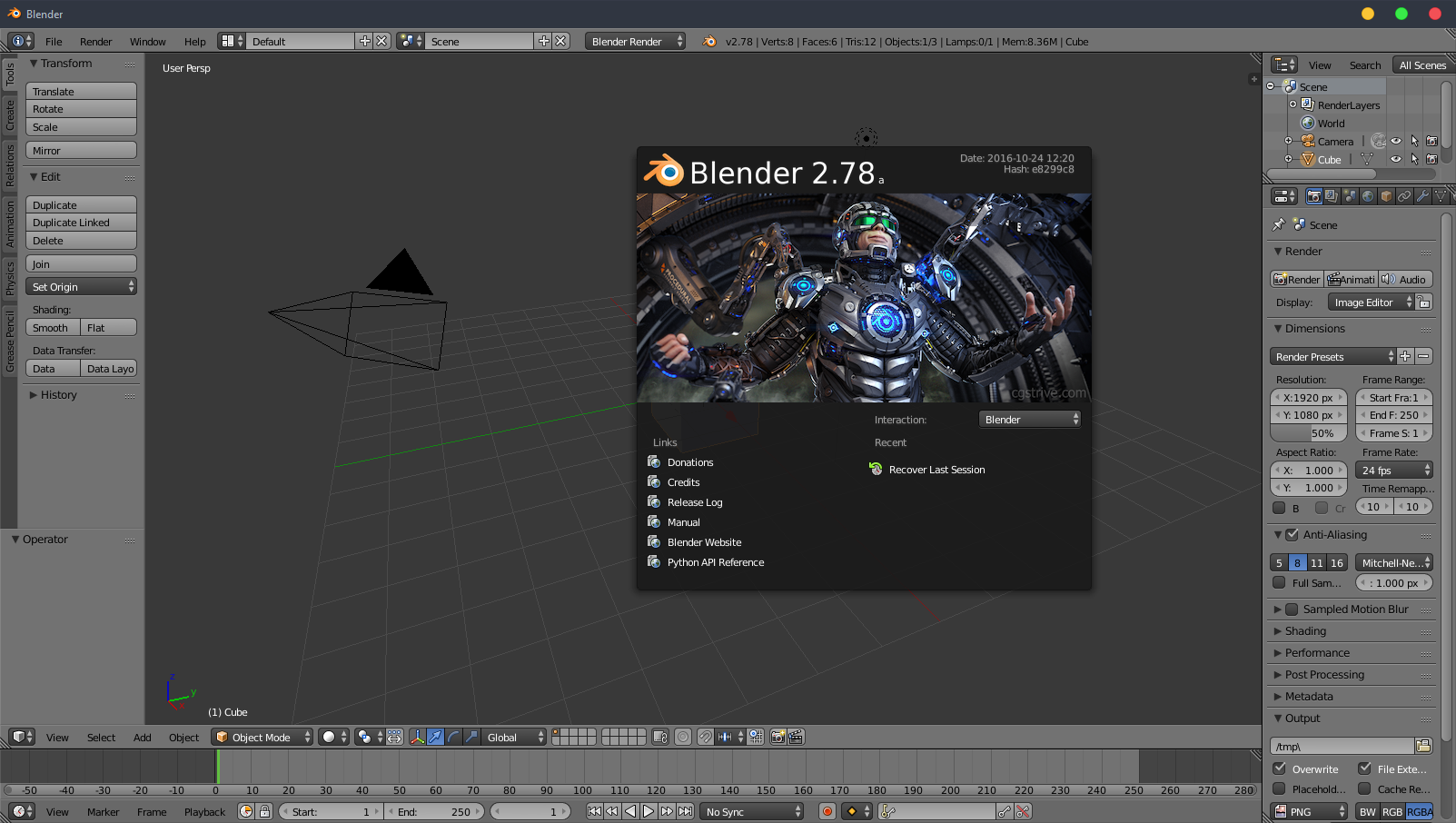
foobar2000
Somehow I encountered problems with the theming system and had tried to install some script-driven themes that ended in complete failure. I lost my configurations due to my incompetence.
So I had to work out the theme again.
For some reasons I decided to pixelate my audio library. The Minecraft music are retrieved from a copy of Minecraft, tagged in respect to information on the Minecraft wiki.
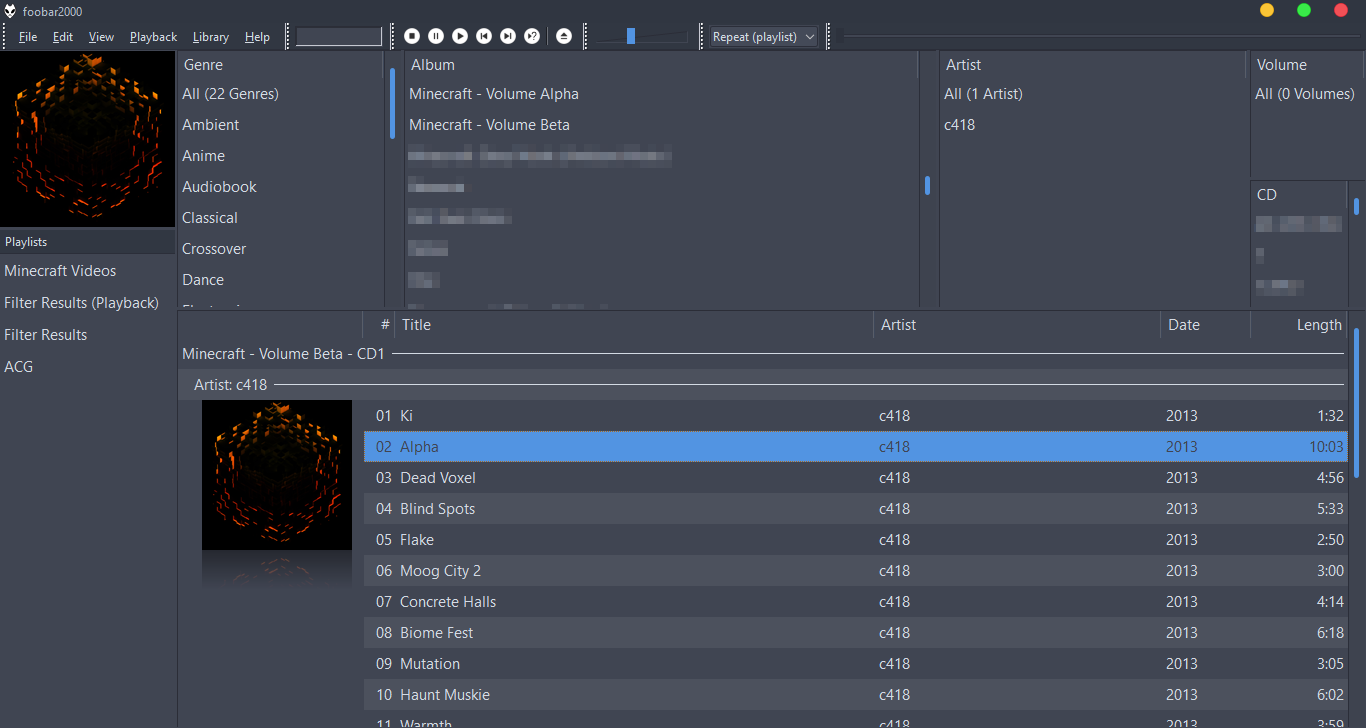
I personally recommend Columns UI.
Chrome
Dark themes can be found in abundance on the Chrome Web Store. There is also a web extension called Dark Theme Everywhere which can turn bright pages into dark ones. Though the effect is not always satisfying, but it greatly reduces the contrast of the page.
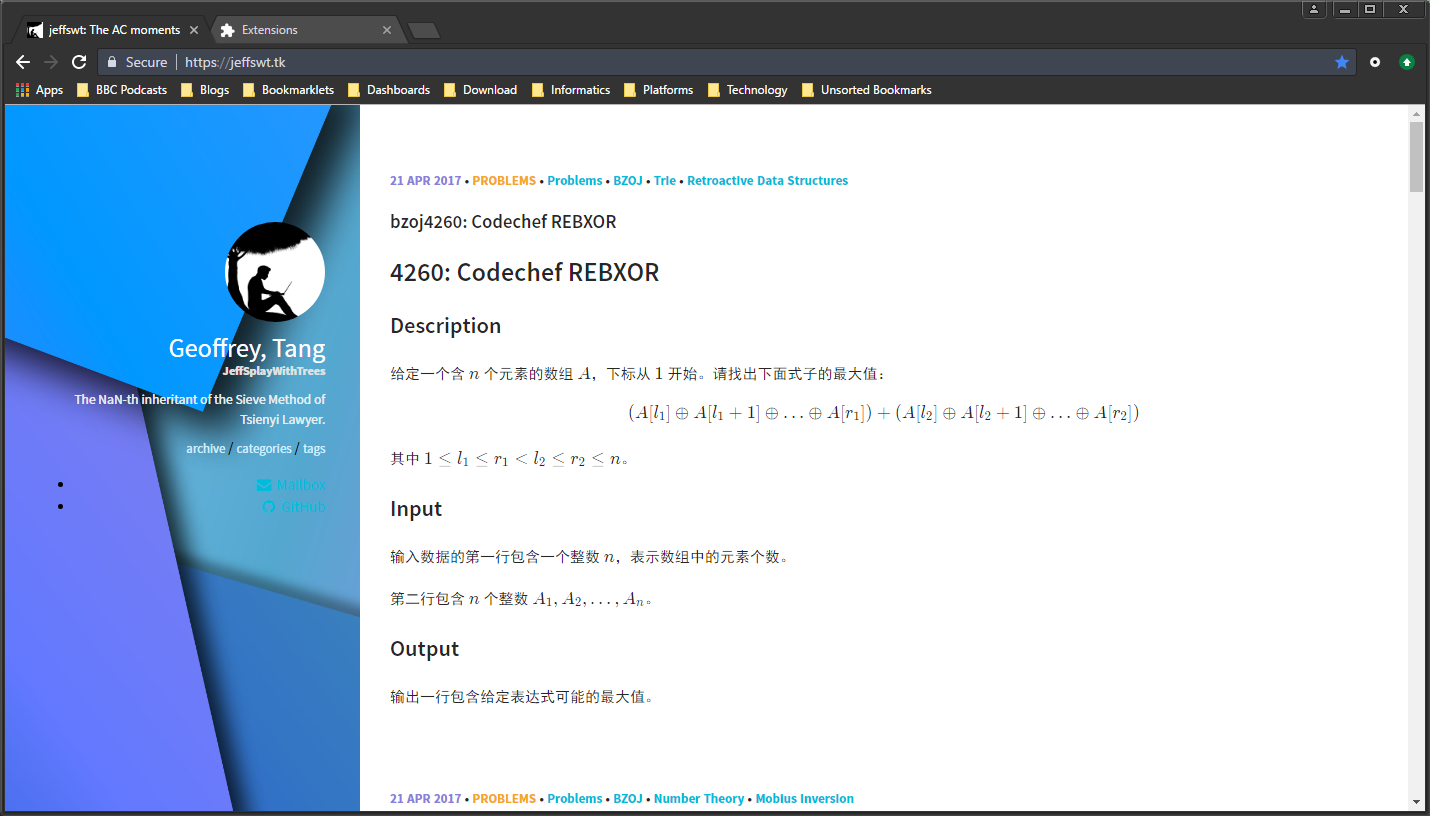
Known Bugs
Every time the lock screen is called, as in Locking the computer, switching to suspended state or hibernation, without explicit rebooting, the system theme is restored to half its state.
That is, some elements retain gray and the rest turn back to white. This can be fixed by running a script invoking the theme restoration, which is not the best idea I can think of but is as yet.
Some scripts I written in case of emergency:
@echo off
if '%1' == '' (
echo reload: fatal error: no process name given
echo procedure terminated.
) else ( if '%1' == 'theme' (
"%homedrive%%homepath%\AppData\Local\Microsoft\Windows\Themes\Flat Atom Theme.theme"
) else (
taskkill /f /im %1.exe
start %1.exe
))DISCLAIMER: USING DARK THEMES MAY RESULT IN LOW CONSTRAST, WHICH CAN LEAD TO OPTICAL DISCOMFORT DURING THE UTILIZATION OF YOUR COMPUTER. THE AUTHOR OF THIS ARTICLE IS NOT LIABLE FOR ANY DAMAGE TO YOUR BODY, DEVICE ET CETERA, AND STRONGLY RECOMMENDS REGULAR EXERCISES IN ORDER TO RETAIN YOUR PHYSICAL CONDITIONS.